Transform Your Images with Simple Text Prompts
Experience the future of AI image editing. Generate stunning visuals from scratch or transform existing images while preserving characters and scenes with unprecedented consistency.

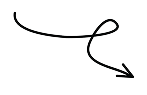



Turn Ideas Into Stunning Visuals
Bring your creative vision to life effortlessly by simply describing the changes you want to make. Whether it’s refining intricate details, swapping entire backgrounds, adjusting colors, or enhancing overall realism, our intelligent AI empowers you to transform any image in just seconds — all while preserving the key subjects, natural aesthetics, and unique visual style that make your creation truly stand out.

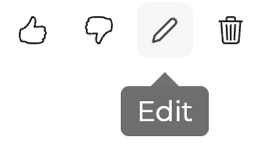


Multi-image editing workflows
Easily process and combine multiple images in one go. Upload up to 5 images at a time, edit them individually or merge them together into a single asset. This makes it faster and more convenient to manage bulk edits, create composites, or prepare visuals for your projects—all without having to repeat the process one image at a time.

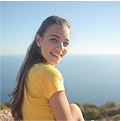



Ready to Create Something Amazing?
Join thousands of creators who are already using bubbi.app to bring their ideas to life — Just describe it, and watch it happen.
High-Quality Outputs
Create and refine images with breathtaking clarity and realism using next-generation AI technology. Every pixel is artfully enhanced to reveal stunning detail, vibrant color depth, and perfectly balanced natural lighting — producing visuals that look indistinguishable from high-end professional photography or cinematic digital artwork.

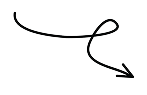

Character Consistency
Maintain the unique identity of your characters across every edit and transformation. Our AI ensures that facial features, expressions, and defining traits remain consistent, no matter how many changes you make. From subtle refinements to dramatic pose shifts or style adjustments, your characters stay instantly recognizable, allowing you to tell stories, create series, or explore new creative directions without losing the essence of your original design.




Frequently Asked Questions
You can create virtually any type of image - from photorealistic portraits and landscapes to abstract art, cartoon illustrations, product mockups, and fantasy scenes. Our AI supports multiple artistic styles including photographic, digital art, oil painting, watercolor, and more.
Yes, you own full commercial and personal rights to all images you generate. You can use them for business purposes, marketing materials, social media, print products, and any other application without restrictions or additional licensing fees.
The more detailed your description, the better the results. Include specific details about subjects, settings, lighting, colors, style, and mood. For example, instead of 'a dog', try 'a golden retriever sitting in a sunny park with soft morning light, photographic style'.
Absolutely! Our tool excels at both generating new images and editing existing ones. You can upload any image and use text prompts to modify backgrounds, change clothing, add objects, alter lighting, or transform the artistic style while preserving character consistency.
Our advanced AI maintains facial features, body proportions, and identity across all edits. When you ask to 'change her dress to blue' or 'add sunglasses', the person remains recognizably the same while only the specified elements change.
Generated images are available in high-quality PNG format with transparent backgrounds when applicable, and JPEG for full-color images. All images are delivered in high resolution suitable for both digital and print use.
Most generations complete within 10-30 seconds depending on complexity and current system load. Simple edits may be even faster, while highly detailed or complex scenes may take up to a minute.
Yes! You can generate multiple variations of any prompt to explore different interpretations and choose your favorite. Each generation offers unique results while following your text description.
We maintain content guidelines to ensure appropriate use. The system automatically filters inappropriate content requests. We encourage creative, positive, and constructive image generation while maintaining community standards.
Negative prompts let you specify what you DON'T want in your image. For example, if generating a portrait, you might use negative prompts like 'blurry, low quality, distorted face' to improve the result quality and avoid unwanted elements.
Ready to Create Something Amazing?
Join thousands of creators who are already using bubbi.app to bring their ideas to life — Just describe it, and watch it happen.